Did you encounter this before? You open up the Videos app on your iPad and instead of seeing a video or a menu to choose from, you basically see nothing but a BLANK SCREEN ! This can be quite annoying when you decided to rent a video from iTunes and end up looking at a black screen while you paid for something more interesting…
I’ve googled for a solution on this. Here are some of the proposed solutions I’ve found:
- Some people try to fix this by rebooting their iPad.
- Others go a step further and synchronize their iPad with iTunes, trying to remove or replace the videos which are supposedly corrupted (which is most likely not the case).
- When this doesn’t help, they try a soft reset. This might help, but you will lose some settings in the process.
- I do hope users will not go even further to get this fixed though. I’ve seen suggestions that go as far as a full reset and reinstall a backup.
The easiest SOLUTION I’ve found is simple, doesn’t require restarting nor resetting your device:
Use the search function on your device to find one of the videos that you have stored. So simply press the home button once and type a keyword. When a video is found, select it… and the selected video starts playing as you are used to! No more black screen.
Possible cause for this issue is that you might have put the iPad into sleep mode while you were playing a video. For some reason the Videos player will end up in a state where it will try to continue playing video when it is started/resumed although some other parts of the system have not been initialized properly. The result is a nice black screen. Another possible cause is that there is a bug in the video decoder software and the issue only pops up while playing video that is encoded in a specific format.
Did I save you some trouble with this? Let me know.
Update on 16 July 2011: Due to the popularity of this post on my blog, I’ve decided to file a bug in Apple Bug Reporter. Hope this issue gets resolved soon.
Update on 30 July 2011: the status of my bug report was set to ‘Duplicate’. So I was not the first to report it. I cannot go into further details as this is handled under NDA.
Update on 11 June 2012: apparently this bug is still present. Maybe it is resolved in iOS 6 ?
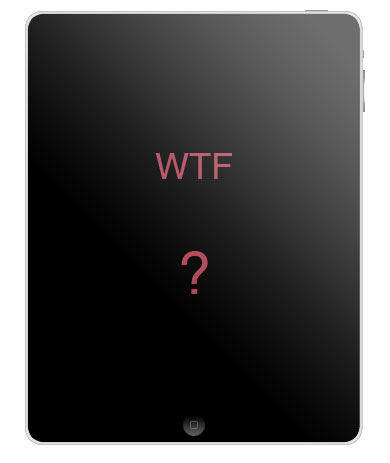
Jim Hunkins
06/04/2011 at 11:28 pm
I had a similar issue which may have been caused by either going to sleep during video playback and/or possibly while using airplay to stream the video to my Mac with AirPlayer (reporting it as an AirPlay device).
I did have to do an extra step. The search for a video worked on a few, others it was playing back but only audio (still trying to stream it to other source?). But I let it play through to the end and then the screen returned to normal with no further issues.
lnoens
09/04/2011 at 10:33 am
Thanks for your comment Jim. Good to hear your solution works as well. You just need to make sure to select a short video … otherwise you have to wait quite a bit until it finishes.
Anyway, I think the video player doesn’t handle states & events properly when going into standby.
Lisa
13/09/2012 at 1:57 am
Quick fix! And I learned something new…Didn’t realize I could search for videos and music like that.
ivanLim
18/05/2011 at 2:24 pm
thanks.. it works 🙂
Patty
03/06/2011 at 4:47 pm
You are a genius! That worked beautifully (and I was getting ready to do a complete reboot). I still have a problem with the video that was playing when it happened, but other videos work fine.
Dimon
25/06/2011 at 4:32 am
Works like a charm. Thanks!
Bala
03/07/2011 at 10:30 pm
You rock..
Thomas Tempelmann
11/07/2011 at 2:44 am
Awesome, this helped me, too!
Happened already twice to me: Everytime I was watching a movie when I quickly switched to another app, e.g. check for e-Mail. When going back into the “Videos” app, the screen turned black. The first time this happened, under iOS 4.3.0 on my iPad1, I tried a lot of things, none of which helped: Restart the device, change the Video preferences (e.g. turning off “Start Playing” “Where Left Off”), Synching with iTunes. Finally, I access the iTunes lib via the Mac app “PhoneView” to delete the movie I was watching. That brought the player back to life.
Today, when it happened again, I am glad to have googled and finding your solution. So much better. Still, it’s a mystery to me why Apple’s hasn’t fixed this yet. Maybe no one can reproduce it at Apple? Or no one has filed a bug report with the relevant files? I must admit that, even after jailbreaking my iPad, I was not able to locate the prefs files that would indicate the current video player’s state – as I believe that this prefs file contains bad data causing this bug. Apple doesn’t make it easy nowadays to help identifying their own bugs any more… 😦
Hweehwee
16/07/2011 at 12:34 am
Thank you for advise. My video is back.
Jay
16/07/2011 at 1:58 am
You are a legend!!! It’s working now. 🙂
vix
16/07/2011 at 10:48 am
Thx for the advice. Fixed it!
Sandra
17/07/2011 at 10:28 pm
Yayto u! Saved the day! Thanks! 😉
Sari (vintage-twisted)
25/07/2011 at 9:55 am
Thanks so much! Worked perfectly for me, when rebooting did not. I believe it was one bad video, but we’ll see…
landy
29/07/2011 at 9:27 pm
thank you!! It worked!
flowerpower
30/07/2011 at 6:00 am
Thank you so much!
Alicia
22/08/2011 at 11:19 am
Thank you….it worked!!!!
Thomas Tempelmann
05/10/2011 at 10:52 pm
Everyone – as a iOS Developer I’ve reported this issue as a bug to Apple. Since Apple wasn’t able to reproduce this themselves, they keep asking me if I still see this happening with iOS 5 (i.e. its beta versions). Has anyone of you used a pre-release of iOS 5 and still had this problem occur? Then please contact me and let me know, so I can tell Apple to look again into this. Until then, I guess they’ll just assume it got magically fixed.
Thanks.
Thomas Tempelmann
05/10/2011 at 11:01 pm
Ludo, my report is not a duplicate, so mine is possibly the one yours is a dupe of. Unfortunately, my bug report has no helpful reply from Apple, either. All I got was the question if it’s still happening in iOS 5, which I never managed to test yet. I.e. Apple never wrote anything that would suggest that they even worked in that area so that a fix _should_ be in iOS 5.
You can view my report here: http://openradar.appspot.com/radar?id=1377401
lnoens
05/10/2011 at 11:41 pm
Hi Thomas,
I am not sure whether my report was set as a duplicate of yours. It could be handled as a completely different report. Given the amount of iOS developers, I wouldn’t be surprised about this.
Anyway, the first reply I got from Apple’s engineering team was similar to what you have received: “please try whether you see the same on iOS 5 beta x”.
I have not tried this yet. The report was set to ‘duplicate’ before I could do that. As soon as iOS 5 is officially released, I will update my iPad and check. If it is still an issue, I’ll raised it again.
Angela
17/11/2011 at 1:43 pm
Thanks.. Video is back..
lnoens
17/11/2011 at 3:20 pm
Hi Angela,
Is your device running iOS 5.0 ?
If that is the case, I’ll have to reopen my bug report…
Misael Chuc
21/12/2011 at 8:35 am
Hi Inoes,
Also I have the same problem using Ipad 1 with latest IOS 5.0.
lnoens
21/12/2011 at 8:41 am
Hi Misael,
Thanks for confirming this. I haven’t spent any time on it ever since Apple closed my case.
Looks like I need to revisit this issue, collect new logging data and send it to Apple again.
Cheers,
Ludo
Francesca
24/12/2011 at 2:33 am
Bravo!!!
It works!
Thank you
Gleb
31/12/2011 at 10:21 pm
Thanks,dude.
Karen
27/01/2012 at 8:20 pm
omg i was at a total loss of what to do, all the forums were coming up with less than helpful advice until I saw yours. It worked a treat thanks so much
linda
16/02/2012 at 1:58 am
I have been restarting and resetting the ipad, have synchronised with itunes several times,asked many people what the problem could be and was so annoyed with the ipad as I am going on holiday tomorrow and desperately need it to keep my children calm during dinners….. it worked! fantastic!!
Milena
23/02/2012 at 7:22 pm
I love you !!!! It worked !!! Thank you so much! Milena
Ivete
04/03/2012 at 1:09 am
Thanks man! A lot! The world is nice again 😀
Kt
08/04/2012 at 11:18 pm
Thanks so much for the help on this. It worked and got me started again. Unfortunately I’m still unable to watch the film as when it plays to the same point it freezes and I have to start the process again. I now have 2 films that glitch at certain points and trigger the black screen. I thought it would be helpful to know that this is the trigger in my situation. Not sure why the films are glitching but hope to sort it soon.
Shellster
16/05/2012 at 9:58 pm
Thanks man. It didn’t work the first time, but the second try fixed it and saved the world. Appreciate it!
Colleen Balagna
17/06/2012 at 9:03 am
Thank you!!! It worked for us too!!
Manuel
18/06/2012 at 5:46 pm
Great ! It works , thank you
Raj
20/06/2012 at 9:42 pm
Worked good for me….Thanks much
Mallory
21/07/2012 at 4:17 am
You rock. I was about to restore to factory settings. Saved me a lot of trouble.
Mohan
01/08/2012 at 1:35 am
Good post! Thanks.
Mother of Two
04/08/2012 at 3:23 pm
Thanks– you were a Godsend! We are in a hotel room ready to take a 6 hr flight with our 7 and 9 yr old girls who desperately need their iPad video movies to be working by our am flight!!
I tried all the other advices without avail…and I was getting pretty desperate…
Finally to everyone’s delight yours came through!
poppy davis
17/08/2012 at 3:02 pm
Did not work for me.
Jessy
31/08/2012 at 6:39 pm
Thank u sooooooo much!!!! You’re a legend!!!!!!
Wohoooo!!!!
HB
07/09/2012 at 10:04 pm
You are just awesome!! Thanks!!
Aamir
12/09/2012 at 2:17 am
Thanx a ton man !!!! U brought such a relief 🙂
Nancy
19/09/2012 at 1:48 pm
Thank younit worked to a point, the video keeps stopping at the same point near the end of the film. I then do your trick it restarts then stops again.
lnoens
28/09/2012 at 2:49 pm
I think the video you are trying to play is causing trouble in a video decoder component. My trick won’t fix that. The only thing my trick does, is recover from the blank screen.
Sakshar Sur
21/09/2012 at 8:51 pm
Thank you! It worked!
Kay
23/12/2012 at 11:25 pm
Thank you so much! It really helped me.. I’m already panicking and tried stuffs and did the search and played the video, it worked!
Loren
29/04/2015 at 1:12 am
It works!! Thank you so much!